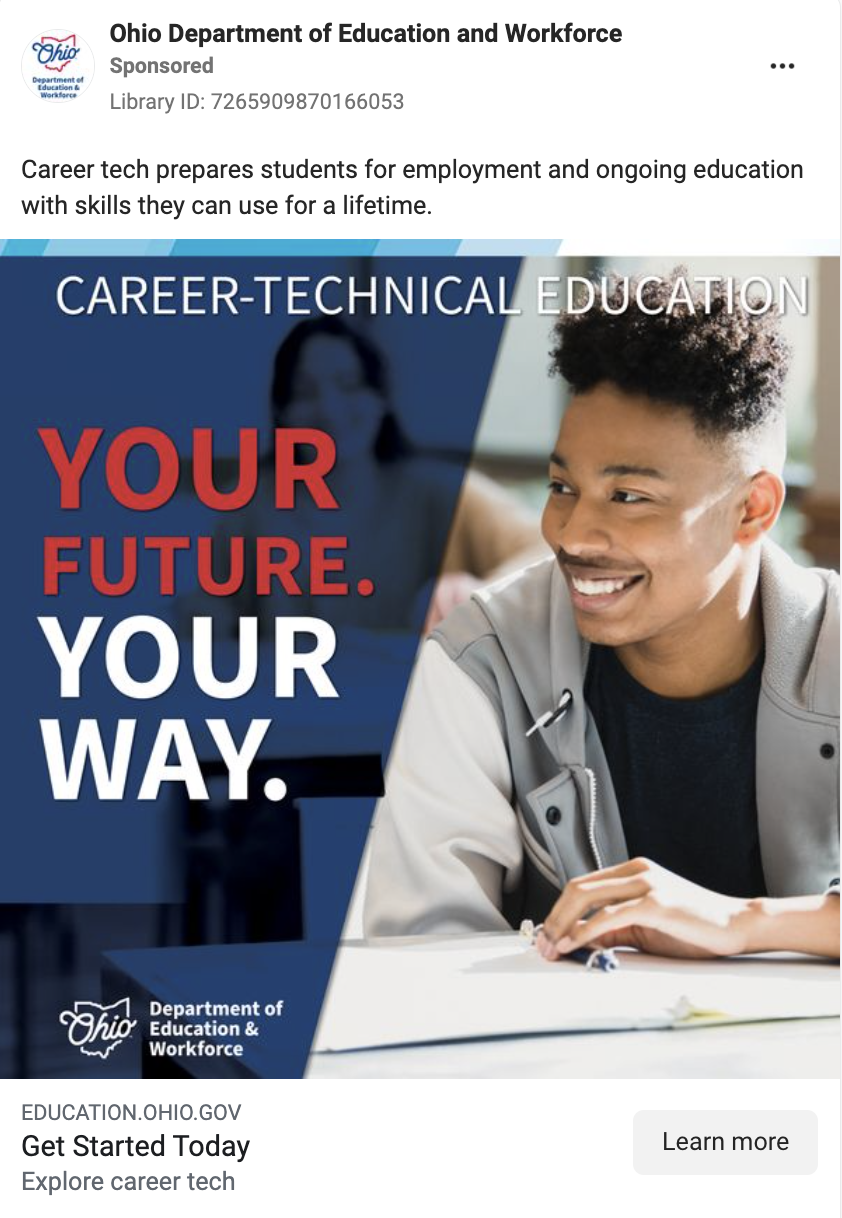Create Social Media Ads that Convert: tips + real-life examples!
Social media ads are the subject of much discussion online. There are a million ways to do them, a million more ways to optimize them, and a million more ways to test them. But today, we’re keeping it simple.
Today, we’re going to talk about the creative side of ads—how do you design and write social media ads that convert?
What does your audience want to see?
Keep in mind that different demographics respond to advertising differently. Older demographics tend to like busier ads and younger audiences are looking for that “sad beige” aesthetic—the “it girl” vibes. But even beyond age, understanding how different demographics respond to your digital advertising and social media ads can be helpful when choosing what ads to create and post.
Knowing who your audience for a specific ad is will also help you determine how to frame your product or service in a way that appeals to that audience. Here are two examples—one of an ad that might resonate with moms and one that might resonate with pet owners:
These example ads are very similar and even have a similar message, but they highlight different selling points to appeal to different audiences. That’s not to say that there isn’t any overlap between these audiences—that moms can’t have cats, or that young, non-parent, people always have cats, but when you play the odds with social media advertising, you tend to rely on generalizations and statistical majorities.
Here are three real ads for product sales, each designed to appeal more to their target market.
Colorful, bold elements with catalog-style imagery. Powerful, black and neon elements with the product displayed almost as if its a team of superheroes. Simple, clean colors with female friendship as the backdrop for the product.The same social media ad visuals and creatives won’t work well for widely different audiences.
Figuring out your target audience is key so you are able to tailor visuals to resonate with your audience.
What do you want to get out of your ads?
Most social media platforms offer ads with these as the available options when it comes to your campaign goals:
Awareness
Top-of-funnel
Traffic
Middle of funnel
Engagement
Depends!
Leads
Top of funnel
App promotion
Depends!
Sales
Bottom of funnel
If you’re new to marketing all this funnel talk could be confusing. Moving an audience through “the funnel” means turning someone who wasn’t a customer before into a loyal customer. Top of funnel is where your audience is the biggest—people who don’t know about you and what you do. Middle of funnel is when your audience is deciding what to do now that they do know about you and what you do. Bottom of funnel are those people—a much narrower audience, now—who buy from you and then continue to return.
There’s plenty of discussion over the validity of the “funnel” in modern marketing, but that’s beyond our scope today. You really don’t have to think of the marketing funnel at all—I have a little device I use myself.
It’s “strangers to neighbors, neighbors to friends.” This is the process of making friends when you’re establishing yourself as a person in your neighborhood—and it’s also the process of making customers when you are establishing yourself in the market.
Think of your social media advertising as targeted at helping folks move from being strangers to neighbors and then from neighbors to friends. Strangers may live next door but don’t know anything about you. Neighbors may not choose you to hang out with on the weekend, but they know your name and their kids play with your kids. Once neighbors turn into friends, though, you want to do things that keep them your friends. They might introduce you to their friends so you get more friends without having to go through that whole process again.
People who have no idea who you are need to learn who you are (TOF: brand awareness, lead forms). People who know who you are need to get to know you (MOF: traffic), and people who get to know you need encouragement to continue to be friendly and then introduce you to others (BOF: sales).
Once you know whether you’re advertising to strangers, neighbors, or friends, you can design ad creatives that work. Check out the below examples!
Make ads that look like your brand—consistently
I know—everyone says it. But there’s really never going to be enough said about it. Building and maintaining a consistent brand is key to brand recognition and trustworthiness. Would you trust that you will get a similar experience across all Sephoras or Office Depots if you couldn’t trust that you would see similar visuals across their online presence?
Use the same fonts, colors, and logos (in alignment with their application) across all organic content and social media ads. Use a consistent style of photography in your imagery. A great creative loses its impact if people can’t remember what brand they saw an ad for, so be sure your logo and brand name are prominently used in the social media ad creative.
Related to this issue is the quality of the images and graphics you use/create. I’ve made no secret of the fact that I use Canva for almost all of my designs, supplementing with Photoshop and Procreate when I need to—accessible design doesn’t have to mean boring.
But you do need to remember that the same 250 thousand templates are available to Canva’s 135 million users—using templates with only minor edits does nothing for your brand recognition and can actually come with potential for copyright violations. Instead, get to know the app and website well and work to become comfortable creating great designs from scratch.
Canva’s simplicity actually can help set you up for success when creating ads because a lot of times, it’s the simple and clear graphics that perform the best. With the right know-how, Canva can do a lot of the things that more advanced software can, with a more intuitive process. Here’s an example of how I created a Canva design that looks very similar to a Target ad for Lysol:
There’s always the chance that you’d be better off hiring a professional. If you can, consider paying for a branding and/or product photoshoot that captures the essence of your brand. Between Canva and your iPhone or Google Pixel, you have the tools to create decent creatives without investing in a professional, but if you feel overwhelmed by all the new things you have to learn to do it well, it’s better to just pay someone who knows what they’re doing.
Convert with copy
A big aspect of ad creatives is the copy side of things. There’s copy on the graphic and there is copy in the fields surrounding the graphic—description, heading, button…you need to complement the visuals with persuasive copy that aligns with your goals.
First and foremost, it’s tempting to put all kinds of information on the graphic. Overloading the graphic with copy impacts performance, so avoid this. As much as you are able, keep things clean and simple, like this ad, for example.
There are several patterns for copy on ads that tend to work well:
Ads with social proof - reviews from users and publications or professionals
Callout ads - ads that highlight key features
Comparison ads
Competitors
Before and afters
Bold, silly claims (ie - obviously tongue-in-cheek, not something someone could sue you for)
Take a look at this whiteboard with some examples of each of these kinds of ads! Also, learn more about writing for ads with my March freebie—all you have to do is tell me where to send it!
Ultimately, you’ll need to determine for yourself how you want your brand represented on ads. You’ll also need to be willing to experiment and lose some money, sometimes, as you figure out what works well for you. But if you follow these general guidelines for good ad creatives, you’ll find yourself having better success than if you just hoped-and-poked. Remember: good marketing is an exercise in empathy.
Figure out what your target audience needs. Make an ad showing them why you meet those needs. Do it concisely, do it simply, do it consistently—then rinse, repeat.